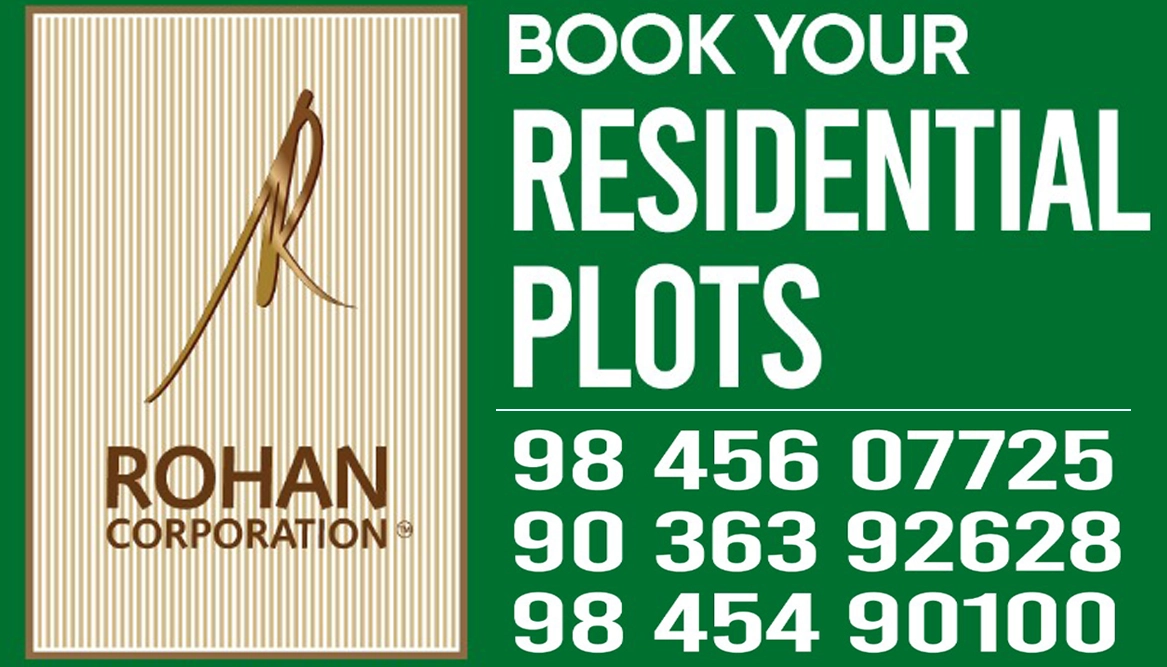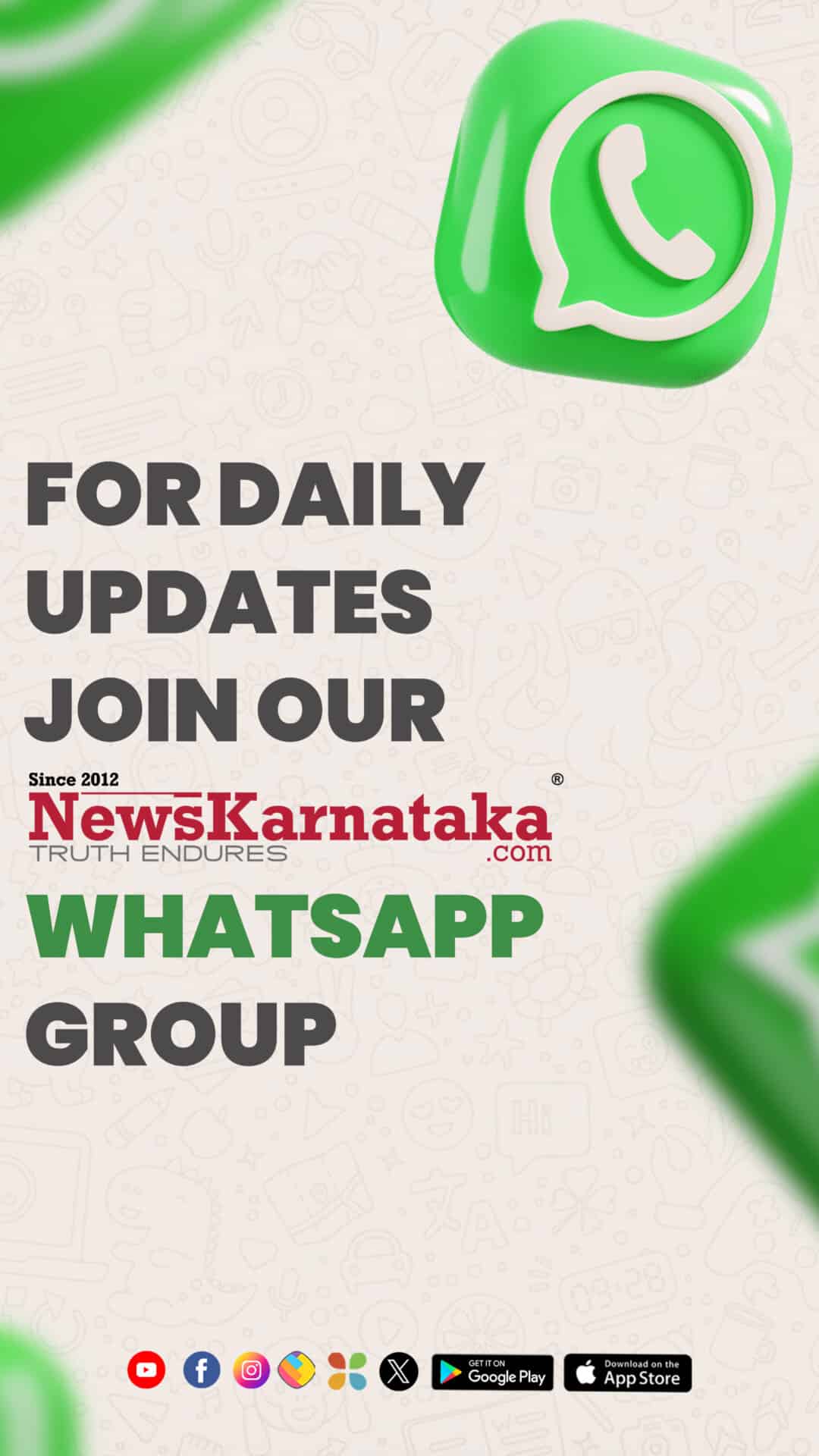New Delhi: Soon after Facebook introduced a profile picture guard in India that will give users more control over who can download and share their pictures, several women users on Thursday started protecting their display photos.
“In our research with people and safety organisations in India, we have heard that some women choose not to share profile pictures that include their faces anywhere on the internet because they are concerned about what may happen to their photos,” said Aarati Soman, Product Manager at Facebook, in a post.
Here is how this Facebook guard works.
As soon as you log in to your account, you will see a notification on the top of your News Feed asking to secure your profile picture.
Once you accept it, a message box will pop up, saying, “The Profile picture guard will help keep your current photo more secure on Facebook in three ways.”
Other people will no longer be able to download, share or send your profile picture in a message on Facebook.
People you are not friends with on Facebook won’t be able to tag anyone, including themselves, in your profile picture.
Also, the blue border and shield around profile picture signals that other people should respect your profile picture and is a visual cue of protection deterring misuse.
Press “Next” and adjust or change your profile picture. Save it and your photo is protected.
You can always turn profile picture guard off by clicking on your profile picture and then reverting the setting.