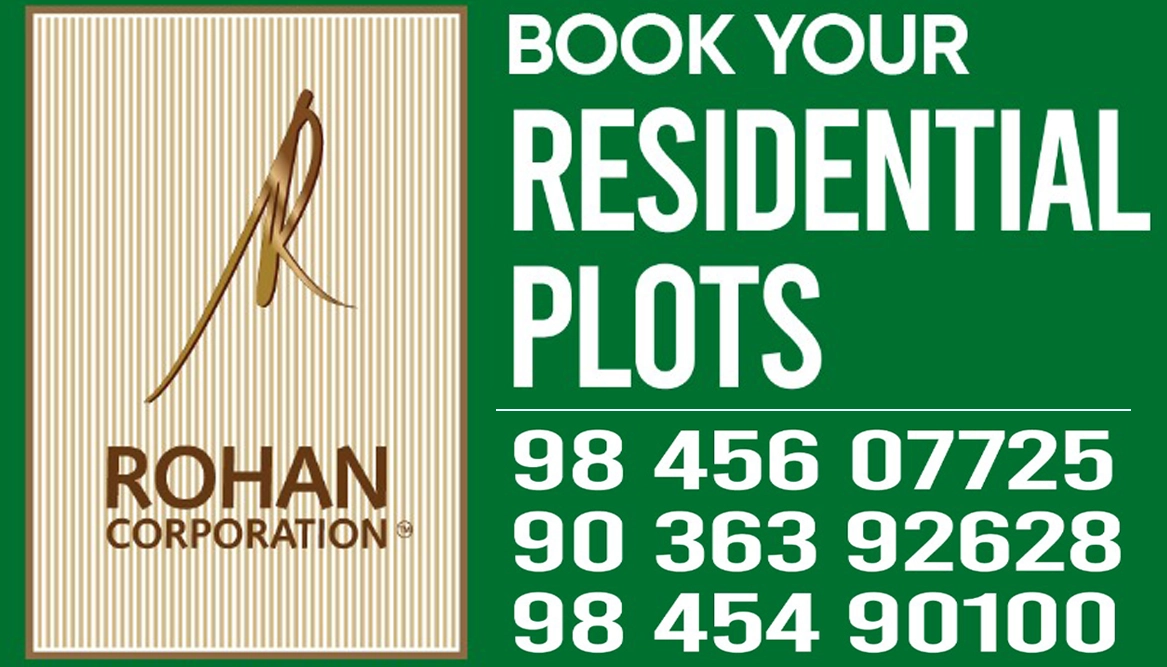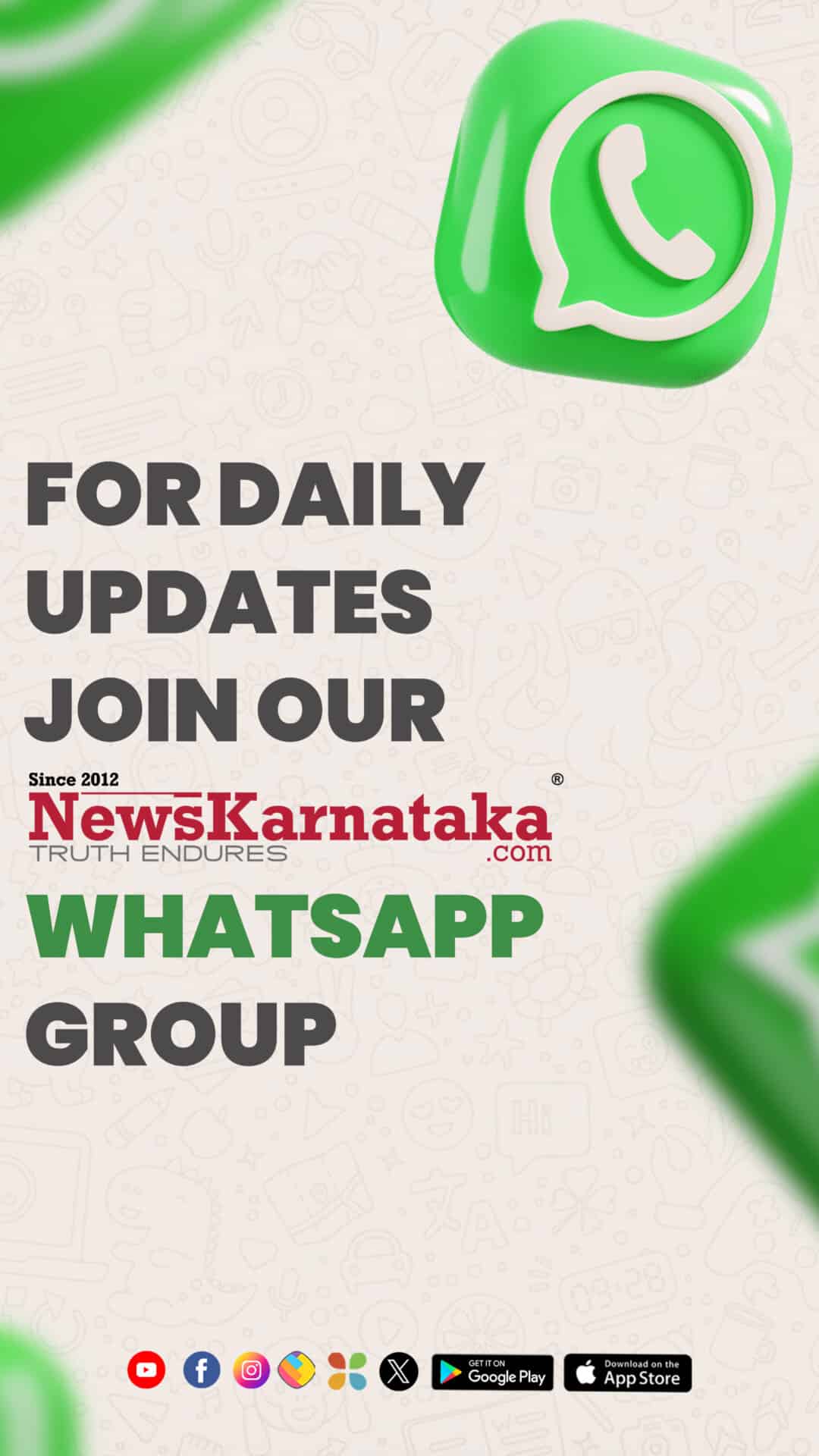NewYork: Android M is here. During the Google I/O 2015 keynote, Dave Burke, VP engineering of Android at Google, revealed that Android M will succeed Android Lollipop this year. While last year Android 5.0 Lollipop was introduced as a new design and interface — arguably one of the most important releases of Android yet for Google, as it struggled to keep a leash on the myriad manufacturers trying to create something that doesn’t look a thing like the stock operating system — Android M is now Google’s most powerful release, with hundreds of platform improvements. M looks to be focused on improving the stability and usability of the software as well as the core user experience.
While last year Android 5.0 Lollipop was introduced as a new design and interface — arguably one of the most important releases of Android yet for Google, as it struggled to keep a leash on the myriad manufacturers trying to create something that doesn’t look a thing like the stock operating system — Android M is now Google’s most powerful release, with hundreds of platform improvements. M looks to be focused on improving the stability and usability of the software as well as the core user experience.
Google isn’t saying what the version number or name of M will be just yet, but whatever M will stand for, we’re sure it will be delicious. Here’s a breakdown of the six big changes that are coming in Android M in comparison to Android Lollipop.
Native fingerprint support
We’ve seen some smartphone manufacturers already include fingerprint scanners in their devices, but with Android M, Google is looking to make the support standardized across the whole platform. To confirm rumors, native fingerprint support is coming to Android M using a standard API. That will mean that devices with a fingerprint scanner, like the Samsung Galaxy S6, can offer the same range of features.
The new feature will make it easy for Android phones with fingerprint readers to support mobile payments. You can authorize Android Pay transactions, and support can be integrated into other apps, so anyone will be able to use it.
With a partnership with Google on Lollipop, Samsung delivered important bits of code to the Android operating system with its SELinux security reinforcements.
The new fingerprint scanner support to stock Android will now benefit the entire Android ecosystem. This would effectively restrict the access of Android phones to their owners, something which is so far only possible on some of the high-end flagships from a select few manufacturers.
Android Pay
Left off on Lollipop, one of the big introductions of Android M is Android Pay. It will be pre-installed on Android 4.4+ devices and will be supported on devices with NFC running Android KitKat and above without opening any app. Android Pay is secure because a virtual card number is created when you register a payment card, rather than an actual card number.
Using an open API, Android Pay will be available through Android’s own app, or integrated into other bank apps. It will be available in the US, compatible with existing contactless payment locations, such as those that currently accept Apple Pay (a must to compete with Apple Pay’s distribution) both at stores and in apps using their fingerprint.
It also means that app developers will be able to use a user’s fingerprint for verification. Android Pay launch will be with Android M later in the year.
Improved battery life
One of the biggest announcements pertaining to Android M is a feature called Doze, and it has everything to do with saving precious juice on those baby batteries. Battery life has been something of concern for Android users since the beginning, and it looks like Google is taking measures to improve it.
Doze is a system state that will idle your device and background apps to a near-off state when you haven’t used it for a while, a tactic that can make your phone last twice as long as it would if your Lollipop phone were on standby with Project Volta. With an OS like Android which supports multitasking, there’s always a delicate balance between managing power and keeping applications running in the background updated.
Project Volta was supposed to change the fact that Android wasn’t battery efficient. Like many other occasions where Google failed to deliver with Lollipop, the company is working hard to finally push through its vision of improving the way it collects location data and other information.
The search giant says it grabbed two Nexus 9 tablets, one running Lollipop and the other Android M, loaded the same apps and settings on both and then tested the standby power drain on the two. Apparently the Nexus 9 running Android M lasted up to two times longer than its Lollipop counterpart. It sounds impressive and we’re hoping it translates to noticeably better battery life on our devices.
Your device will use motion detection to realize when it hasn’t moved for an extended period of time and switches to a deeper sleep which consumes much less power. And, luckily, your device won’t be completely useless in this mode, as Doze still allows alarms and key notifications to come through.
This comes with one sacrifice: apps don’t stay as “fresh,” meaning they won’t be fully up-to-date with the latest information while your phone is dozing. That’s a small price to pay for double the battery life, though.
Charging
Besides making our batteries last longer, Android M is also bringing faster charging with USB-C support, which is a new type of USB connector which, like Apple’s Lightning connector, can be plugged in either way round and allows for faster and easier charging. It also lets users charge other devices with their Android phone, which isn’t something any of us have asked for, but it’s there.
Burke said on stage that it would be “coming to a device near you soon” — that’s the biggest hint at the next Nexus yet. Also, because USB Type-C works both ways, you’ll get options for what you want to do when you connect a device. No more fumbling in the dark trying to plug in your charging cable the right way round.
Google claims devices with USB-C connectors will charge three- to five-times faster than the current microUSB offerings on the market.
Apps permissions
One of the big parts of Android M is a redesigned apps permissions system. Users will be able to approve or deny security permissions, such as camera or location access, on a case-by-case basis.
Currently, when you install an Android app, you agree to a range of permissions, such as what the app has access to. In Android M, you don’t have to agree to things you don’t want agree to. Instead, apps will ask permissions when you use a feature, rather than at installation.
This means that a user can grant applications some permissions but not others, and they can manage permissions access after the fact. It also makes it more clear to the user what an application is asking to do.
There are only eight categories of permissions available to apps now, and the apps will ask for them as they’re needed. That’s different from how Android currently works: Users are asked to approve all permissions at once when the app is installed. You’ll be able to update the permissions at times other than installation, too, so if you don’t want microphone permission, for example, you can cancel it.
More Android M features
Other improvements include changes to how text selection works, and further changes to the not-very-popular alterations to volume controls that were made in Android Lollipop. Google has simplified volume controls once again with the Android M update, with more granular control over the various audio settings on your device from ringtones and alarms to music playback and voice calls.
For Android M, Google is also revamping the web browsing experience with its Chrome browser. A new feature called Chrome Custom Tabs lets developers insert webviews directly in their apps, giving them the full power of Chrome without having to force the user to switch apps.
Essentially this feature allows applications to have the Chrome browser run atop their app whenever the user clicks on a link. This means that all of a user’s autofill data, passwords, and cache are available when they open links within an application.
Android’s built-in app linking system (also known as intents) is getting an upgrade, allowing apps to open content directly instead of stopping users with a dialogue box everytime.
With Android M, app developers can now have the operating system verify that certain types of links are meant to be opened with their app by checking with the web server what those links point to and verifying that it’s meant to be opened with that app.
This year’s release is accompanied by a preview for developers so they can test their apps and give Google feedback on the changes that they are making to Android. The Android M developer preview will be available today for the Nexus 5, Nexus 6, Nexus 9 and Nexus Player. The public will get its hands on it in Q3 2015.