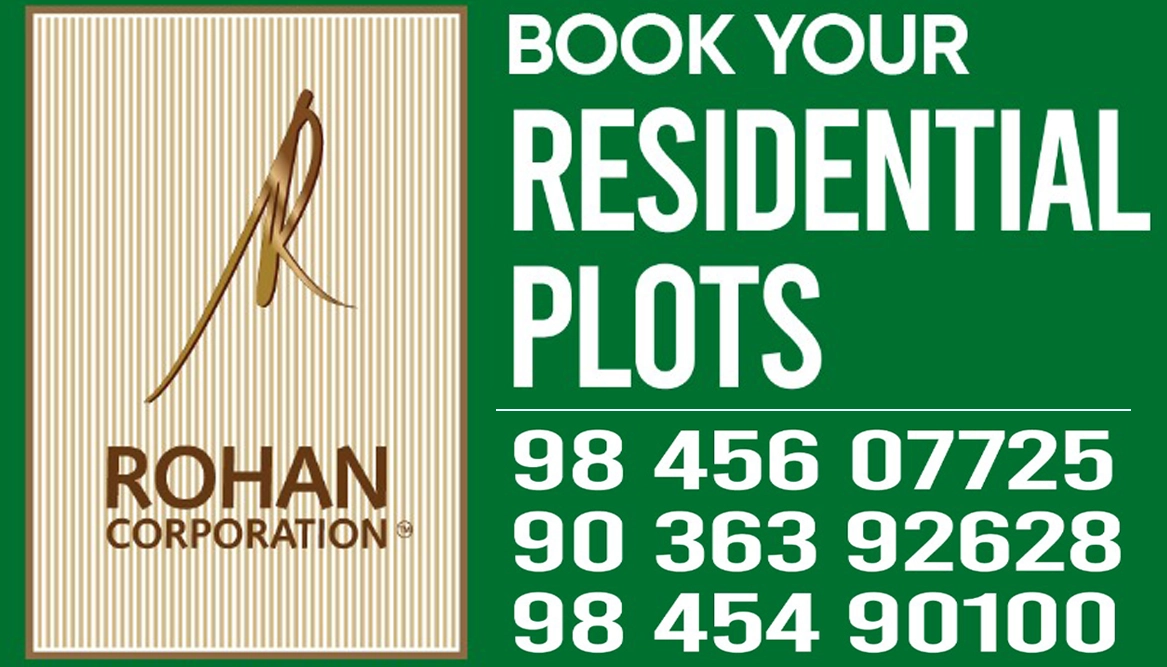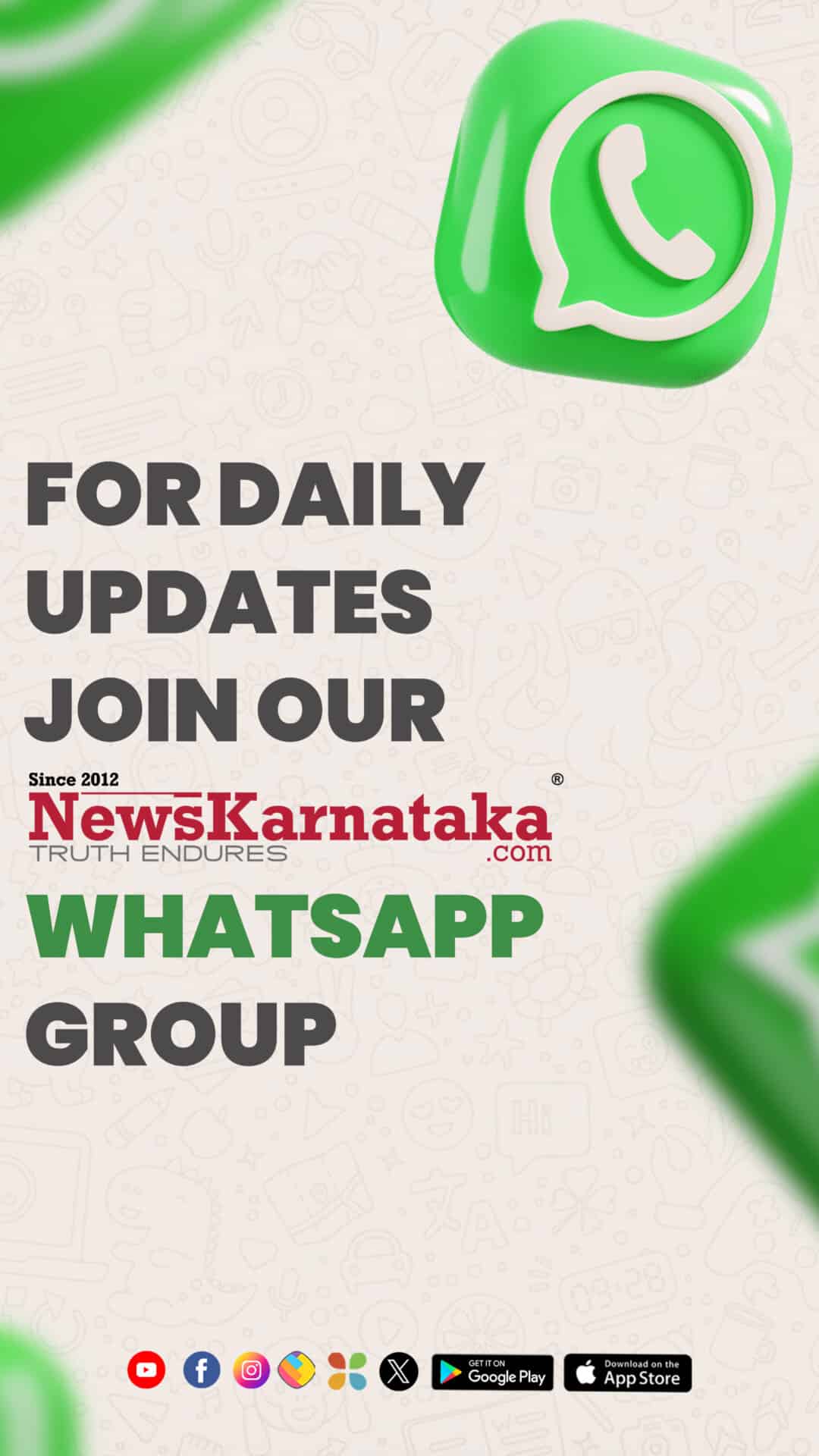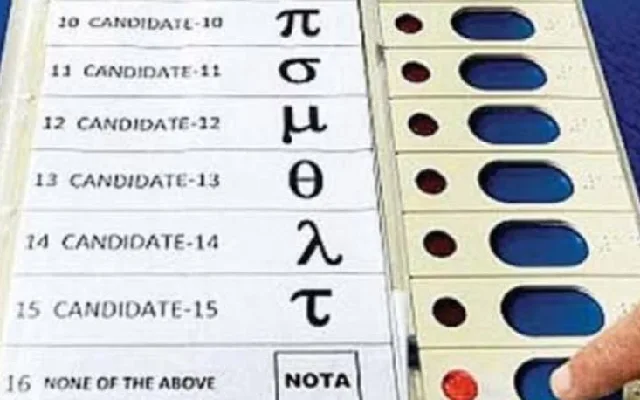On Thursday, WhatsApp users across the world started noticing blue tick marks next to their messages. That of course was the roll out of read receipts for messages, so you can now see when a message has been sent (single tick), delivered (double grey tick), and once it’s read, those tick marks turn blue.
 Look. We like WhatsApp as much as the next guy, probably a little more than that actually. That’s why you can find a guide on how to use WhatsApp on your PC here. We’ve told you how to back up your WhatsApp messages, how to share your location with others using WhatsApp, and how to block people and hide your “Last Seen” setting.
Look. We like WhatsApp as much as the next guy, probably a little more than that actually. That’s why you can find a guide on how to use WhatsApp on your PC here. We’ve told you how to back up your WhatsApp messages, how to share your location with others using WhatsApp, and how to block people and hide your “Last Seen” setting.
So yes, we like WhatsApp and use it a lot. Maybe even a little too much. And it is from this perspective that we’ve going to go out on a limb and say, thanks but no thanks. The receipt feature sounds useful at first. Chatting with a friend and want to ask them something? Well, if those tick marks never turn blue then you know they haven’t seen it, and you need to try giving them a call instead.
And how many times have you responded to messages with a curt “Got it”, just to acknowledge that yes, the message has been delivered. People send you a phone number to call, or share a single point of data and you waste time letting them know that it’s gotten through. Sure, that’s just a second or two, but it adds up through the day and WhatsApp’s blue ticks just saved you a bunch of time.
Of course this isn’t really a new feature – BlackBerry users were getting these receipts for longer than most people will be able to remember, and a little while ago, we showed you how you can even add these receipts to your Gmail inbox, in your browser.
Other messaging services like Viber and WeChat have had read receipts for over a year now, and the same is true for things like Facebook Messenger as well. So really, not having read receipts was a unique WhatsApp feature at this point, and not a shortcoming to address.
But WhatsApp CEO and co-founder Jan Koum approves of borrowing features for innovation, as seen in this tweet from June.
That’s why WhatsApp has ‘innovated’ to add the one feature that almost every other popular messaging service has been offering for months or years, and because Koum knows that no one would ever want to turn such a feature off, there’s no option available to do so either.
It’s very thoughtful of the company to save us from accidentally turning off read receipts, but for the few misanthropes out there – no more than a handful, certainly – there’s no way of claiming that you didn’t get the message anymore.
When you get those tangentially work related WhatsApp messages that you had been hiding from by turning off your Last Seen setting in the privacy options and decide not to respond anyway because it’s not really relevant to your work, people will start to post follow up messages, or worse yet, start calling to find out why you haven’t replied.
“You read the message half an hour ago and it is perfect for your business or line of work that I don’t know anything about but have a strong opinion on, so please waste your time and reply to me,” will be the general spirit of one in every two conversations you have, every day.
So it’s great that WhatsApp is saving a few seconds by telling us that a message has been delivered. It’s going to cost you a few hours in apologies every day, but that’s not our problem, because we’re going to dust off iMessage, since it lets us turn off read receipts. And since most people we know don’t have an iPhone, this switch automatically deals with the overwhelming number of messages we normally get daily as well. Something tells us we won’t miss the forwarded jokes and real estate spam too much.
And in case anyone from WhatsApp is reading this? While you’re “borrowing” #innovation, please think of a great way of turning off read receipts. We’d suggest adding a button in the privacy settings – you know, so we can do a story on How to turn off read receipts in WhatsApp and get rid of those blue ticks.